
Blog
Understanding Salesforce Opportunity Stages: A Beginner's Guide
June 9, 2023


Key Insights
Salesforce is a powerful customer relationship management (CRM) platform that helps businesses manage their sales processes more effectively.
One key feature of Salesforce is the ability to track and manage sales opportunities. These opportunities move through various stages, allowing sales teams to monitor progress and make informed decisions.
In this beginner's guide, we will explore Salesforce opportunity stages and their significance in the sales process.
What are Salesforce Opportunity Stages?
Opportunity stages in Salesforce represent the different steps or milestones in a sales cycle.
They reflect the progression of a potential deal from its initial identification to closing the sale.
By defining opportunity stages, sales teams gain visibility into the health and status of their deals, enabling them to prioritize and focus their Sales Performance Management efforts.
Common Opportunity Stages:
Although the specific opportunity stages may vary based on your organization's approaches of sales planning, process, etc. Some common stages found in Salesforce include:
1. Prospecting:
This stage represents the initial phase where a potential opportunity is identified. It involves lead generation, qualifying leads, and gathering information about the potential customer.
2. Qualification:
At this stage, sales reps evaluate the potential opportunity's viability by assessing factors such as the prospect's needs, budget, decision-making process, and fit with the product or service being offered.
3. Needs Analysis:
Utilizing sales performance analytics, in this stage, the sales team delves deeper into the prospect's requirements and pain points. They aim to understand the prospect's specific needs and demonstrate how their solution can address them effectively.
4. Proposal/Quote:
At this stage, a formal proposal or quote is presented to the prospect, outlining the product or service offering, pricing, and any relevant terms or conditions. This stage often involves negotiation and collaboration with the prospect.
5. Closing:
The closing stage indicates that the prospect has agreed to move forward with the purchase. The final details, such as contracts, paperwork, and payment arrangements, are typically handled during this phase.
6. Won/Lost:
After the deal is closed, it is categorized as either won or lost. A won opportunity indicates a successful sale, while a lost opportunity signifies that the deal did not materialize. Analyzing lost opportunities can provide valuable insights for future improvements.
Know how these opportunity stages differ between sales associates vs sales executives. Check How do Sales Reps and Sales Associates Differ in Skillsets, Responsibilities, and Rewards?
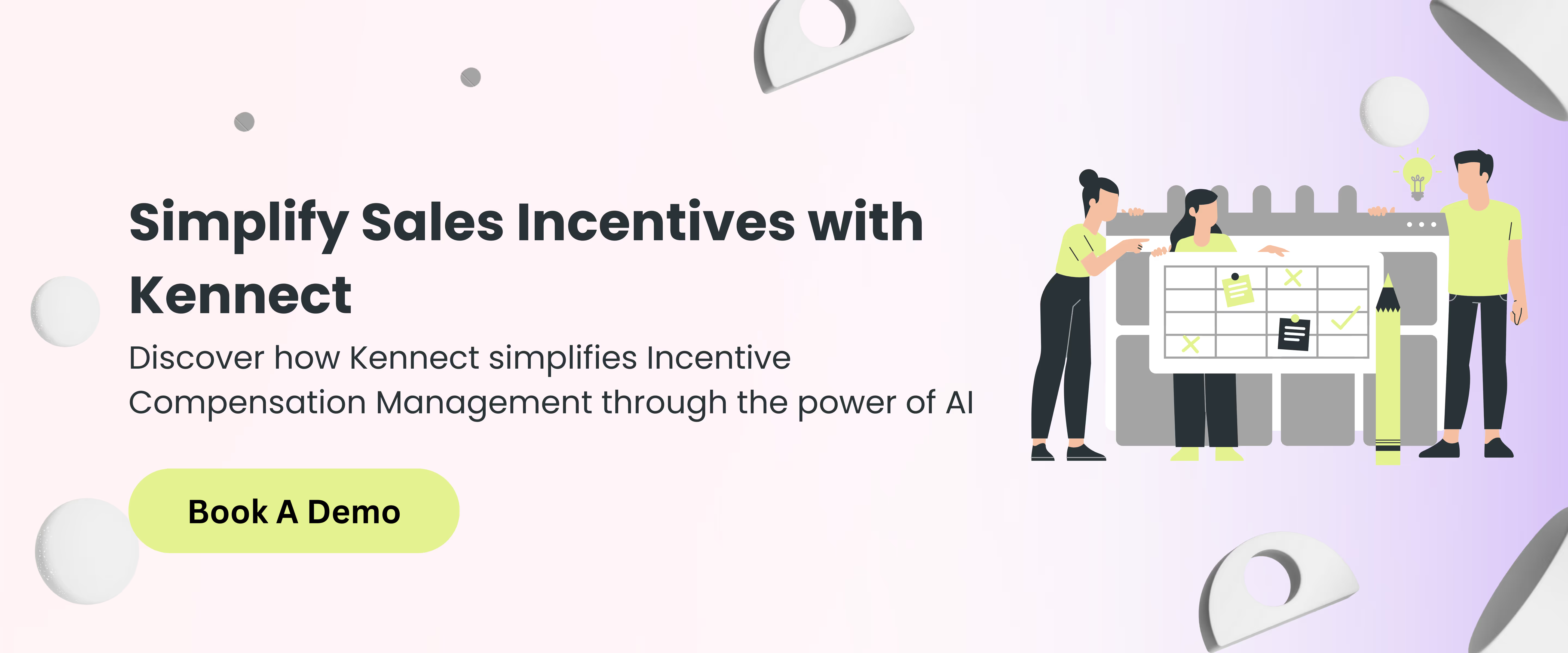
Customizing Opportunity Stages:
Salesforce allows businesses to customize opportunity stages to align with their specific sales processes.
Depending on the complexity and unique requirements of your organization, you can add, remove, or modify stages to suit your needs.
Customization empowers businesses to tailor Salesforce to their workflows, ensuring a more efficient and accurate representation of their sales pipeline. This flexibility extends to integrating specialized tools such as a sales incentive calculator, providing a comprehensive solution for managing sales performance.
5 Steps to Customize Salesforce Opportunity Stages:
Customizing Salesforce opportunity stages can be done in the following five steps:
1. Navigate to the Setup Menu:
Log in to your Salesforce account and click on the "Setup" link located at the top-right corner of the page. This will take you to the Salesforce setup menu.
2. Access the Opportunity Stage Configuration:
In the setup menu, search for "Opportunity Stages" in the quick find search box. Click on the "Opportunity Stages" link under the Object Manager section.
3. Edit the Existing Opportunity Stages:
On the Opportunity Stages page, you will see a list of existing stages. To customize them, click on the "Edit" link next to the stage you want to modify. You can edit the stage name, probability, and other relevant fields according to your requirements. Save your changes once you are done.
4. Add New Opportunity Stages:
To add a new stage, click on the "New Opportunity Stage" button on the Opportunity Stages page. Fill in the necessary details, such as the stage name, probability, and any other relevant information. Save your changes to create the new stage.
5. Reorder or Delete Opportunity Stages:
To reorder the stages, you can simply drag and drop them into the desired order on the Opportunity Stages page. To delete a stage, click on the "Del" link next to the stage you want to remove.
When evaluating the alterations made to your sales compensation plan, it is essential to review them and assess their compatibility with your organization's sales process and terminology. Moreover, it is recommended to proactively inform your team members about these changes to ensure that everyone has a clear understanding of how the opportunity stages align with the sales compensation plan.
Tracking and Reporting:
Salesforce's opportunity stages facilitate effective tracking and reporting, ensuring that each opportunity contributes to a comprehensive return on sales calculator. By regularly updating the stage of each opportunity, sales managers can obtain real-time insights into the overall sales pipeline.
In addition, conducting a regular salesforce evaluation process helps sales managers gain valuable insights.
These insights enable sales teams to identify bottlenecks, forecast revenue, allocate resources strategically, and make data-driven decisions.
Best Practices for Managing Opportunity Stages:
To make the most of Salesforce opportunity stages, consider the following best practices:
Consistent Updates
Ensure that opportunities are regularly updated with accurate stage information. This ensures transparency and allows for reliable forecasting.
Clear Criteria
Establish clear criteria for advancing an opportunity from one stage to another. This ensures consistency and helps prevent inaccuracies in reporting and analysis.
Regular Review
Periodically review and refine your opportunity stages to align with changes in your sales process or business goals. Continuously improving and optimizing your stages can lead to better sales performance.
Training and Communication
Provide proper training to your sales team on how to effectively use and update opportunity stages. Encourage open communication to address any questions or concerns regarding the process.
Make your sales learning comprehensive. To know more about examples of selling concepts in marketing, check out the Advantages and Disadvantages of Sales Concepts.
Integrating Salesforce opportunity stages with other Salesforce tools:

Integrating Salesforce opportunity stages with other Salesforce tools can be done using various methods and features provided by the Salesforce platform. Here are a few options you can consider:
Process Builder
Salesforce Process Builder allows you to automate processes and trigger actions based on predefined criteria.
Workflow Rules
Workflow Rules are similar to Process Builder but with a simpler interface. You can create a workflow rule that evaluates the opportunity stage and performs actions in other Salesforce tools.
Apex Triggers
If you require more flexibility and customization, you can write Apex Triggers in Salesforce.
Outbound Messages
Salesforce provides an outbound messaging feature that allows you to send a SOAP message containing specific data to a designated endpoint when certain conditions are met.
Platform Events
Platform Events enable you to publish and subscribe to events within Salesforce or external systems.
AppExchange Solutions
If you prefer pre-built integrations, you can explore the Salesforce AppExchange marketplace.
Remember to review the documentation and best practices provided by Salesforce for each integration method you choose.
How do opportunity stages differ between sales associates and executives?

Imagine you're a salesperson. You've just identified a potential customer, let's call them "Acme Corp." This potential sale is like a journey, and the opportunity stages are the checkpoints along the way.
📍Sales Associate's Perspective
As a sales associate, you're primarily focused on the early stages of this journey. You'll start by qualifying the lead, making sure Acme Corp. is a good fit for your product or service. Once they're qualified, you'll schedule a meeting to discuss their needs. If the meeting goes well, you'll present your proposal and try to negotiate a deal.
Your goal is to move the opportunity through these stages as efficiently as possible. You're focused on building relationships, understanding the customer's pain points, and overcoming any objections.
📍Executive's Perspective
Executives, on the other hand, have a broader view of the sales process. They're looking at the big picture, considering how this deal fits into the company's overall strategy. While they might not be involved in the day-to-day negotiations, they're keeping an eye on the pipeline of opportunities.
Executives are often involved in deal reviews where they assess the likelihood of closing the deal and discuss any potential risks. They may also be involved in strategic decisions about pricing, discounting, or even whether to pursue a particular deal.
The difference between opportunity stages for sales associates and executives lies in their level of involvement and the scope of their responsibilities. Sales associates are focused on the tactical aspects of closing a deal, while executives are more concerned with the strategic implications.
The most common mistakes in managing opportunity stages & their solution

1. Unclear Stages
- Problem: Vague or overlapping stages make it difficult to track progress and allocate resources effectively.
- Example: Stages like "Lead" and "Prospect" might be too similar, causing confusion.
- Solution: Define clear, distinct stages that align with your sales process. Use action verbs to describe each stage (e.g., "Qualified Lead," "Proposal Sent").
2. Misalignment with the Sales Process
- Problem: If your opportunity stages don't reflect the actual steps in your sales process, you'll have inaccurate data and difficulty forecasting.
- Example: Having a stage for "Contract Signed" before "Negotiation" is illogical.
- Solution: Review your sales process and ensure your stages align with the key milestones.
3. Overcomplication
- Problem: Too many stages can make it difficult to manage and analyze your pipeline.
- Example: Having multiple stages within a single phase (e.g., "Proposal Sent" and "Proposal Follow-up") can clutter your pipeline.
- Solution: Simplify your stages. Combine similar stages or use sub-stages if necessary.
4. Neglecting Updates
- Problem: Outdated information leads to inaccurate forecasting and missed opportunities.
- Example: Not updating an opportunity's stage after a meeting or negotiation.
- Solution: Encourage your sales team to update opportunity stages regularly. Use reminders or automated systems to help them stay on track.
5. Ignoring Data Utilization
- Problem: Not analyzing opportunity stage data can prevent you from identifying trends, bottlenecks, and areas for improvement.
- Example: Failing to track the average time spent in each stage or the conversion rate between stages.
- Solution: Use CRM software or analytics tools to track key metrics and analyze your pipeline performance.
Using Opportunity Stages to Improve Your Sales Process
Opportunity stages can be a powerful tool for streamlining your sales process and increasing your chances of closing deals. Here are some strategies to effectively utilize them:
✅Define Clear and Relevant Stages:
- Align with your sales process: Ensure your stages reflect your sales team's steps to close deals.
- Use action verbs: Clearly define each stage using action verbs (e.g., "Qualified Lead," "Proposal Sent").
✅Set Goals and KPIs:
- Define targets: Establish specific goals for each stage, such as conversion rates or average deal size.
- Track key performance indicators (KPIs): Monitor metrics like time spent in each stage, win rates, and average deal value.
✅Utilize Automation:
- Automate tasks: Use CRM software or automation tools to automatically move opportunities through stages based on specific criteria.
- Send reminders: Set up automated reminders to follow up with prospects at different stages.
✅Analyze and Optimize:
- Review data: Regularly analyze your opportunity stage data to identify trends, bottlenecks, and areas for improvement.
- Make adjustments: Use the insights gained from your analysis to optimize your sales process and improve your results.
✅Train Your Sales Team:
- Provide training: Ensure your sales team understands the purpose of opportunity stages and how to effectively use them.
- Encourage adoption: Motivate your team to use opportunity stages consistently and accurately.
✅Use Opportunity Stages for Forecasting:
- Predict future revenue: Use your opportunity stage data to forecast future revenue and sales performance.
- Allocate resources: Allocate resources based on the expected value of opportunities at different stages.
✅Align with Marketing and Customer Success:
- Coordinate efforts: Ensure your opportunity stages align with your marketing and customer success processes.
- Create a seamless customer experience: Work together to provide a consistent and positive experience for your customers throughout the sales cycle.
By effectively implementing these strategies, you can leverage opportunity stages to improve your sales process, increase efficiency, and drive better results.
The Bottom Line
In conclusion, understanding Salesforce Opportunity Stages is essential for anyone starting their journey with Salesforce and sales performance management.
These stages provide a structured framework to track and analyze sales pipeline opportunities from initial contact to deal closure.
To know more about sales pipelines, read our article “Sales Pipeline vs Sales Funnel: Spot the Difference”
By familiarizing yourself with the different stages and their significance, you can effectively manage your sales pipeline, forecast revenue, and make data-driven decisions.
ReKennect : Stay ahead of the curve!
Subscribe to our bi-weekly newsletter packed with latest trends and insights on incentives.
Thank you! Your submission has been received!
Oops! Something went wrong while submitting the form.
Your data is in safe hands. Check out our Privacy policy for more info







.avif)







